How to Choose the Best Email Warm-Up Tool
(+ Side-By-Side Comparison)
What should a typical sales stack look like in 2023? Well, it most definitely has to contain a CRM, sales engagement platform, and B2B database. Some useful extras include intelligence or analytics software as well as personalization add-ons.
Yet, if your sales emails fail to make it to the prospect’s inbox, this all will be just a waste of time and money. Email deliverability is vital to your prospecting success. That is why an email warm-up tool should have a place of honor in your sales stack.
But how do you pick the right software? Going with the cheapest option or blindly following someone’s recommendation isn’t the best way to choose an email warm-up tool.
In this post, we’ll try to help you choose the best email warm-up tool by offering an unbiased, detailed overview of the most popular tools on the market. But first, let’s talk about how these tools work.
How do automated email warm-up tools work?
If you’ve ever had to manually prepare your new email account for outreach, you know how it works. The two key elements of the process are consistent activity (sending and receiving emails) and positive engagement (getting your emails opened and replied to).
So to show the email service providers that you’re trustworthy, start sending emails to “friendly” email accounts in your network – your colleagues, friends, or family – and get them to mark your messages as important (or move them to the inbox if they land in spam), open and respond to those emails.
While this might seem like a reliable and safe approach, the process itself is pretty painful and time-consuming, especially if you have leads to research and prospects to engage.
This is where automated email warm-up tools come in handy.
In a nutshell, they closely imitate the referenced behavior while also allowing you to gradually ramp up your efforts and increase sending volumes.
A typical warm-up tool (which is safe and reliable) should offer a network of verified, real accounts for peer-to-peer email sending. The system will not only send emails between those accounts but also interact with them on your behalf.
One common problem here is the fact that those automated warm-up emails might clog up your inbox making it hard to use it for real communication, especially down the road when you start using it for outreach. A quick tip for solving that problem is to use custom filters in your inbox to send those emails to a separate folder.
Important: While the warm-up is the main reason to use these tools, most tools recommend keeping them active in the long run. This will help you mitigate any deliverability issues (some kind of bounces, getting flagged as spam) that could arise down the road.
The state of the market for email warm-up tools
In the past few years, email warm-up has become a must-have tool in your cold outreach stack.
However, none of the popular software directories (like G2 or Capterra) has a separate category for email warm-up tools – or deliverability in general. This makes it hard to research the available options and make an informed decision when shopping around for the best email warm-up tool.
That is why we’ve decided to do the dirty work for you and provide an overview of the market at a glance. So here are some of the main market trends for email warm-up software.
1. Tool categories
Let’s start with the available tool formats. An important observation here is that many of these tools come as an add-on to a sales engagement platform. This comes as no surprise considering that sales development professionals represent one of the key target audiences using them.
However, there are plenty of standalone tools if you don’t want this feature to influence your choice of SEP and are looking for a lightweight solution to improve your email deliverability.
An interesting trend is that some of the tools are growing into all-in-one deliverability suites. And it totally makes sense! It’s just that not all warm-up users might need the pro features offered within the product.
2. Pricing options
Considering the different tool categories and scale, the price range within the market is also pretty wide. The tools vary from the cheapest options of $12-$15 per email account per month to custom, enterprise plans that offer more power and flexibility at a significantly higher (often undisclosed) price.
Most tools offer monthly and annual subscriptions and charge either per mailbox (seat) or account (user with a preset number of available mailboxes).
There are also a couple of free options available – either as a freemium model with limited capacity and features or as an add-on to the paid sales engagement plans.
As for the trial period, it’s a bit of a rarity in this market. That might be due to the fact that a 2-week period is enough to build some reputation or fix certain deliverability issues. So, naturally, the providers are afraid that the users will simply churn after the trial is over. That is why some providers choose to fix that by requiring a credit card directly on sign-up (even with a free trial available).
3. Email providers support
Before you purchase a warm-up tool or even start your trial, make sure that it works with the email service provider your business uses. It shouldn’t be a problem if you’re using popular services from Google or Microsoft. If you need to connect to other providers or custom SMTPs, your choice of tools will be more limited.
Yet a good rule of thumb among all the tools we’ve explored is to have support for Google and Microsoft email accounts with the rest of the providers being a useful extra rather than a must-have.
Important: Some tools differentiate between Gmail vs G Suite and Outlook vs Office365. Both Google and Microsoft email providers offer free as well as paid accounts. However, most warm-up tools support exclusively paid, business domains (ending in @company.com). So if you want to warm up your personal, free account this might be a problem.
What’s more important is the ease of setup with the chosen email service provider. So keep an eye on that.
4. Sending limits
Sending limit is another important aspect when comparing the email warm-up tools. In other words, it’s the estimated (maximum) number of warm-up emails you can send each day from your account. The limits may vary from 10 emails per day to “thousands” or “unlimited” as the providers put it. This, obviously, depends on the plan you choose.
Now, when we compare the given options, always keep in mind that the limits provided by the tool should also comply with the ones set by the email service providers and leave some room for the real emails you might need to send from your account in addition to the automated warm-ups. So offering high sending limits (200+ emails/day) doesn’t look safe from a deliverability point of view.
With that in mind, it’s safe to say that the golden mean is around 50 emails per day per email account.
One more limit that some of the tools enforce is the number of “interactions” with the sent/received emails. And it totally makes sense if a tool handles those activities manually! In other cases, we don’t see any real reason to limit that, unless you’re trying to cut your operational costs. However, it’s definitely something to be aware of while shopping for the warm-up tool.
5. Features
When it comes to the functionality of the tools available on the market, things tend to be less straightforward. While there’s a core set of features – including email sending and automated interactions – all warm-up tools also tend to have other functionalities in common.
Based on our market research, the must-have features include:
- Peer-to-peer sending within the network of trusted accounts
- Several warm-up profiles with settings tailored to separate use cases
- AI-powered email copy generation to take the manual work out of the process
- Reputation checker for instant account health assessment
- Dashboard/reporting to track your progress
We will dive a bit deeper into the features offered by the top providers later on in our research.
As a summary of our market overview, we’ve made this side-by-side comparison table with the most popular email warm-up tools available.
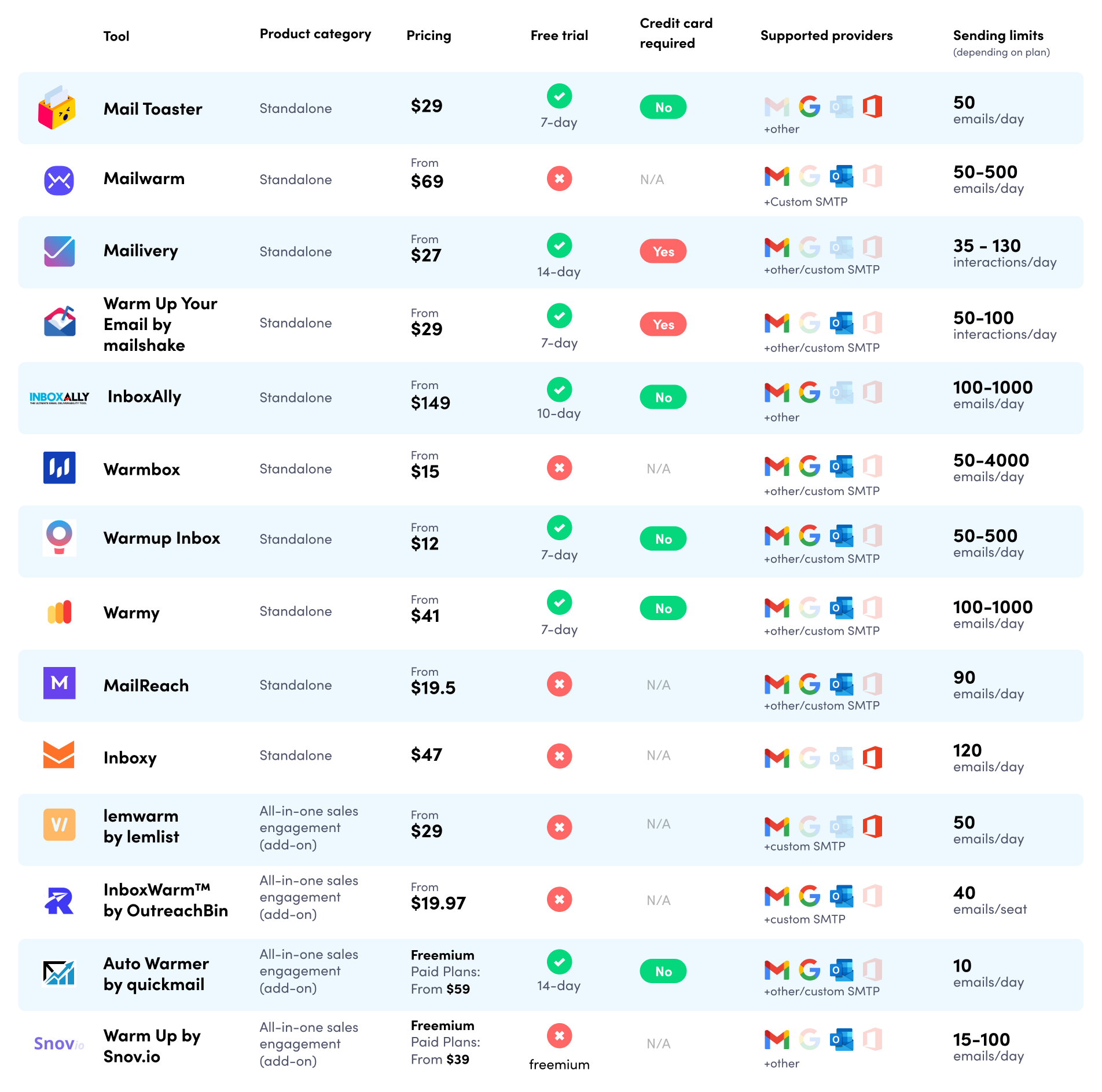
6. best email warm-up tools to consider
Based on our research, we’ve decided to compare the 6 most popular standalone email warm-up tools on the market. This analysis will cover the key aspects mentioned above as well as a more detailed look at the features and pricing.
MailToaster
Our own email warm-up and deliverability tool – MailToaster – is the result of in-house deliverability expertise our team has accumulated over the past 6 years in business.
The tool relies on the network of real accounts (other users) and streamlines email sending and positive interactions to build, maintain, and repair your sender reputation and help you avoid falling into spam.
A standalone product, it has a few competitive benefits compared to the rest of the tools on the market. First of all, it has a super-easy setup with Gmail and Outlook (business email accounts only). Other than that, we can highlight the following features:
- Several warm-up profiles to build reputation for a new account or protect your existing one
- Ramp-up mode to safely scale your sending volumes
- A choice to warm up your actual templates (including email signature) rather than AI-generated copy to ensure the best results
- Account health (DNS/domain config) check for proper authentication and account setup
- Detailed reports to track your progress
One more unique advantage is the straightforward and transparent pricing. First, you get to try the software for free with our 7-day trial – no credit card required. Once you upgrade to the paid option, you can access all the features we have to offer for a flat fee of $29 per email account per month (billed monthly), without any hidden costs or expensive extras. You can also get a 10% discount on this price with an annual subscription.
This makes it a perfect solution for anyone getting started with the warm-up and looking for a lightweight and scalable solution.
InboxAlly
InboxAlly is up next in our shortlist of the best email warm-up tools on the market. And there are a few reasons for that.
While it doesn’t have the prettiest landing page, the tool offers a solid deliverability suite for pro users with a rich dashboard and a few valuable features:
- Live feed with the current warm-up activity
- Detailed “broadcasts” overview and progress charts
- 6 engagement profiles (from default to custom options)
- Free email spam checker
InboxAlly also offers a 10-day free trial (no credit card required), but once you’re through with it you will have to buy one of the paid plans ranging from $149/month to $1,190/month (plus custom Enterprise option). As you can see, this isn’t the cheapest option on the market.
Warmup Inbox
Let’s move on to the next warm-up tool on our list. Warmup Inbox works with any and all email providers out there (including custom SMTPs). On the downside, it doesn’t provide decent AI-generated content or custom templates focusing on quantity over quality of the warm-up emails.
Some of the noteworthy benefits include:
- 20,000+ continuously changing real inboxes
- useful reports and recommendations on various aspects of your email health
- email blacklist monitoring
Warmup Inbox offers a free 7-day trial. The pricing options range from $15 per inbox per month up to $249 per inbox per month ($12 and $199 respectively with an annual plan). The key difference between the plans is the daily warm-up emails.
By far the cheapest available option, Warmup Inbox is a simple deliverability tool that does what you would expect from it – helps you get your emails into the inbox.
MailReach
MailReach is another standalone tool that automates positive and realistic interactions with your emails to boost your deliverability. Similar to the Warmup Inbox, it connects with a large number of email providers, including custom SMTP. Yet it also claims to use “human and meaningful content” making your emails look more natural and thus effective.
Some of the key features are:
- 12,000+ human inboxes to send emails to
- Complex warming algorithm with dozens of parameters
- Dashboard to track your progress and your email account health
- Spam test to check the spamminess of your emails
MailReach doesn’t offer a free trial. The paid plans will cost you $25 per email account/month (limited to 5 accounts max) and $19.50 per email account/month (starting with 6 accounts to warm which makes the actual price $117 / month).
Both plans are limited to 90 warm-up emails per day, but other than that all the features are included.
Warmbox
Warmbox is another email warm-up tool that has a significant market presence – mostly thanks to its affordable pricing options and sleek UI. It also integrates with any inbox provider there is (including custom SMTP options) and offers several distinctive features:
- Network of +35,000 private inboxes
- “MIllions” of GPT-3 generated email templates to use
- Free IPs/Domain Blacklist & DNS deliverability checker
- Detailed analytics on your inbox reputation
- 4 warm-up “recipes” (including progressive, flat, random, custom options)
Warmbox doesn’t offer a trial period, but the pricing range is wide enough to fit every budget. From Solo plan coming at $15/ month to Growth option that will cost you $139/month (for 6 inboxes and 6 team members), there’s an option for everyone.
You can also choose the custom Team option to get more flexibility with the number of accounts and sending volumes.
Warm Up Your Email by Mailshake
More of an honorable mention on this list, Warm Up Your Email is a tool offered by Mailshake, a popular sales engagement and automation platform. However, this is a standalone tool that you can use separately.
What makes it worth a mention here is that it offers a “human touch” claiming to interact with your warm-up emails manually (using a team of recipients) rather than automating the whole process. Thus, Warm Up Your Email pricing plans are based on the number of interactions/day that you can expect.
While there are no details as to how they manage to do this, the platform claims that the approach can potentially be more reliable and safe. However, it might be hard to scale as it only offers up to 10 accounts with 100 engagements/day each.
The cost range is medium to high with the cheapest option being $29/month for one email account.
How to choose the best email warm-up solution for your team?
Now that you have an idea of what’s on the market, you should be more prepared to shop around for the best email warm-up tool for your business.
If you feel overwhelmed with all the options, we recommend focusing on a few criteria, to start with:
- Team size/number of accounts you will have to warm up. Make sure the tool is flexible enough to accommodate not just your immediate needs but also offer some room for growth.
- Sending profiles and limits. Sending a set number of emails every day is a slow and steady way to grow your reputation, but in the long run you might want some extra flexibility with the settings to meet your current goals. For example, being able to ramp up the sending volume is a nice-to-have option for when you want to safely scale your outreach.
- Comprehensive dashboard. You don’t have to be a deliverability expert to understand your warm-up progress or track your current domain rating. This is the whole point of using these tools. A valuable addition would be to have a way to check your account health/setup at any time.
- Templates/content to send. Sending AI-generated templates might seem like a good idea, but once you send your real emails – with images, links, attachments, and signature – don’t be surprised to see your deliverability drop. That is why having an option to send your actual templates as the warm-up emails is definitely a plus.
Once you shortlist the tools based on these criteria, make sure to check the user reviews online. This is the best source of information when looking to make an informed decision.